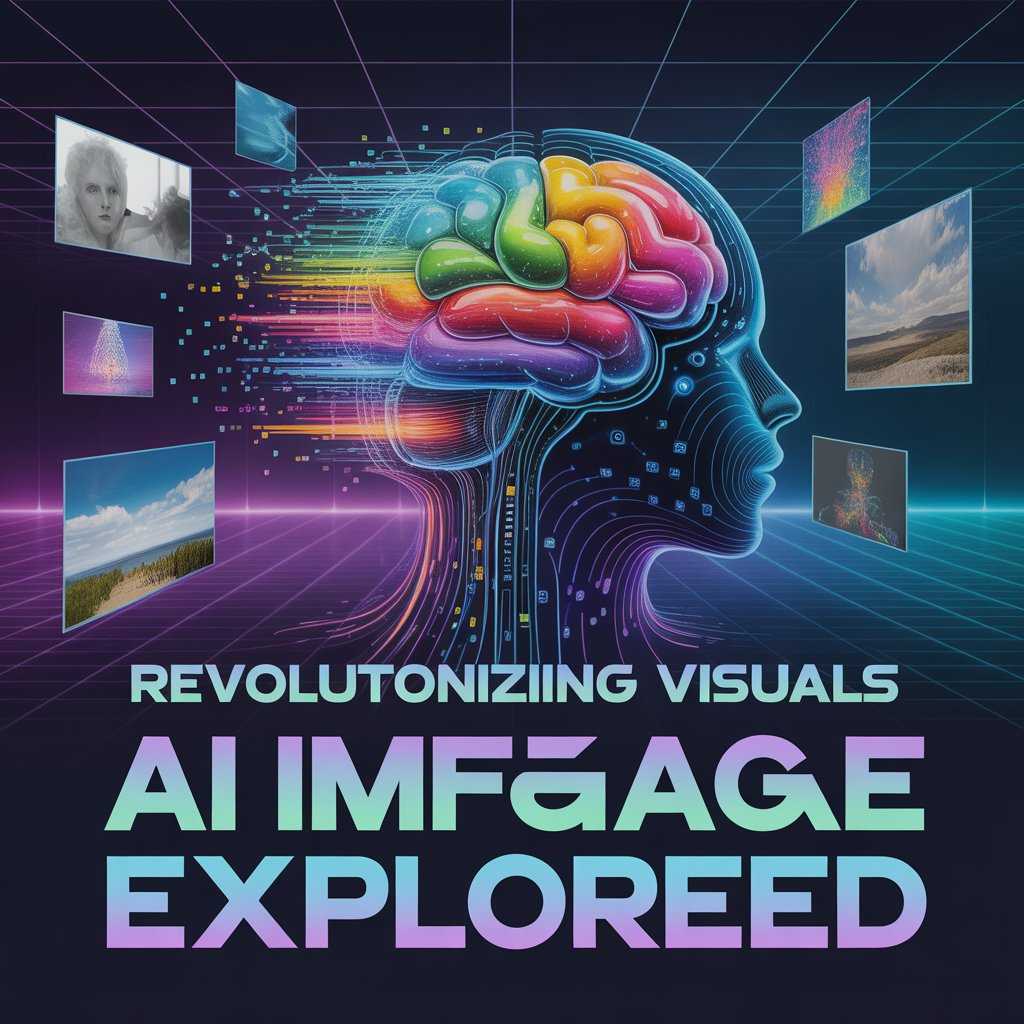From abstract art to photorealistic portraits, a new wave of creativity is sweeping the digital landscape. At the heart of this transformation is the AI image generator, a technology that turns simple text descriptions into complex, stunning visuals. This isn’t just a niche tool for tech enthusiasts; it’s rapidly becoming an essential asset for artists, marketers, designers, and creators of all stripes.
AI-powered tools are fundamentally changing how we approach visual content creation. They offer a way to bypass traditional barriers like budget constraints, technical skill, or time limitations. Instead of spending hours searching for the right stock photo or hiring a designer for a specific concept, you can now generate a unique image in minutes, using only your words.
This guide will walk you through everything you need to know about this exciting technology. We’ll explore how these generators work, review the top tools available, and showcase their practical applications across various industries. We will also discuss the important ethical questions they raise and provide tips for creating high-quality images. By the end, you’ll have a clear understanding of how AI image generators can enhance your creative process and why they are set to become a permanent fixture in the modern creative toolkit.
How Do AI Image Generators Work?
At its core, an AI image generator ideogram that has learned to associate words with visual concepts. This process is far more complex than a simple keyword search. It involves deep learning models trained on vast datasets containing billions of image-text pairs. Two primary technologies power most of today’s leading platforms: Generative Adversarial Networks (GANs) and Diffusion Models.
The Underlying Technology
- Generative Adversarial Networks (GANs): Imagine two AIs in a competition. One, the “Generator,” creates images, while the other, the “Discriminator,” critiques them. The Generator’s goal is to fool the Discriminator into thinking its creations are real. The Discriminator’s job is to spot the fakes. Through millions of rounds of this creative duel, the Generator becomes increasingly skilled at producing realistic and coherent images.
- Diffusion Models: This newer approach works by starting with a field of random noise and gradually refining it into a clear image that matches a text prompt. The model is trained to reverse a process of adding noise to images. By learning how to remove that noise step-by-step, it can construct a detailed picture from scratch. Many popular tools, including DALL-E 2 and Stable Diffusion, use this method because it often produces higher-quality and more diverse results.
The Power of a Prompt
The magic ingredient you provide is the text prompt. This is the instruction that guides the AI. A simple prompt like “a cat” will produce an image of a cat. However, a more detailed prompt like “a photorealistic image of a fluffy ginger cat sitting on a windowsill, bathed in golden morning light, cinematic style” gives the AI specific directions on subject, style, lighting, and composition. The algorithm breaks down this prompt, draws on its training, and generates a visual that attempts to meet all those criteria.
Top AI Image Generators on the Market
The field of AI image generation is crowded and competitive. While many tools exist, a few have emerged as industry leaders, each with its own strengths.
1. DALL-E 3 (from OpenAI)
Integrated directly into ChatGPT Plus, DALL-E 3 is renowned for its ease of use and exceptional ability to understand complex, nuanced prompts. It excels at creating images that closely follow user instructions, making it a great starting point for beginners.
- Pros: Highly intuitive, excellent at interpreting detailed prompts, integration with ChatGPT allows for conversational image refinement.
- Cons: Requires a paid ChatGPT subscription, offers less granular control over image parameters compared to other tools.
2. Midjourney
Favored by artists and designers, Midjourney is known for producing visually stunning, artistic, and often beautifully stylized images. It operates primarily through the Discord chat app, which can be a unique but sometimes confusing user experience for newcomers.
- Pros: Produces exceptionally high-quality and aesthetically pleasing images, has a strong and active community for inspiration and support.
- Cons: The Discord-based interface has a learning curve, and the free trial is often unavailable due to high demand.
3. Stable Diffusion
As an open-source model, Stable Diffusion is the most flexible and customizable AI image generator. Users can run it on their own hardware or use various web-based interfaces. It gives advanced users immense control over the creative process, allowing for fine-tuning with specific models and parameters.
- Pros: Open-source and highly customizable, offers a vast ecosystem of community-developed models and tools, can be run locally for free (with the right hardware).
- Cons: Can be technically complex to set up and use effectively, image quality out-of-the-box may be less polished than Midjourney or DALL-E.
Real-World Applications and Use Cases
AI image generators are more than just a novelty; they are powerful tools with practical applications across numerous fields.
- Art and Design: Artists are using these tools to rapidly prototype ideas, create unique digital artworks, and even generate base layers for traditional paintings. Some AI-generated pieces have won art competitions, sparking debate and excitement in the art world.
- Marketing and Advertising: Brands can create unique, eye-catching visuals for social media campaigns, blog posts, and advertisements without relying on stock photography. This allows for hyper-specific imagery tailored to a product launch or marketing message.
- Architectural Visualization: Architects and designers can generate realistic renderings of building concepts in minutes, helping clients visualize a project long before construction begins.
- Gaming and Animation: Developers use AI to create concept art for characters, environments, and assets, significantly speeding up the pre-production pipeline.
- Photo Restoration: AI models can be trained to restore old, faded, or damaged photographs, bringing historical images back to life with stunning clarity.
- Medical Visualization: In the medical field, AI can generate detailed anatomical illustrations for educational materials and research, helping to visualize complex biological processes.
Ethical Considerations and Challenges
The rapid rise of AI image generation brings a host of ethical questions that artists, developers, and society must navigate.
- Copyright and Ownership: Who owns an AI-generated image? The user who wrote the prompt, the company that developed the AI, or is it in the public domain? What about the fact that the AI was trained on billions of images, many of which are copyrighted? These are complex legal questions with no simple answers yet.
- Bias and Representation: AI models are trained on data from the real world, and they can inherit and amplify human biases. If a dataset disproportionately shows CEOs as men, the AI may struggle to generate images of female CEOs. This can reinforce harmful stereotypes, and developers are actively working to mitigate these biases.
- Job Displacement: Many creative professionals worry that AI could devalue their skills or even replace their jobs. The more optimistic view is that AI will become another tool in the artist’s toolkit—like Photoshop or a Wacom tablet—freeing them from tedious tasks to focus on higher-level creativity.
- Misinformation and Deepfakes: The ability to create realistic-looking fake images poses a significant threat. These “deepfakes” can be used to spread misinformation, create fake celebrity scandals, or perpetrate fraud. Developing systems for detecting AI-generated content and promoting digital literacy are crucial countermeasures.
Tips for Creating High-Quality AI-Generated Images
Crafting the perfect image is an art form in itself. Here’s how to get better results:
- Be Specific and Detailed in Your Prompts: The more detail you provide, the better. Instead of “a dog,” try “a happy golden retriever puppy with floppy ears, running through a field of wildflowers at sunset, painted in the style of Monet.” Include subject, setting, action, lighting, and artistic style.
- Use Negative Prompts: Many platforms allow you to specify what you don’t want to see. Adding negative prompts like “no extra limbs, poorly drawn hands, blurry” can help clean up common AI mistakes.
- Iterate and Refine: Your first result is rarely your last. Tweak your prompt, run the generation again, or use features like “vary” or “remix” to explore different versions of an idea. Treat it as a conversation with the AI.
- Experiment with Styles: Don’t just stick to “photorealistic.” Try prompting for styles like “pixel art,” “watercolor sketch,” “art deco,” or “cyberpunk.” This is a great way to unlock creative and unexpected results.
- Edit the Final Output: Use your AI-generated image as a starting point. Bring it into a photo editor like Photoshop or Canva to crop, adjust colors, or combine it with other elements to create a polished final product.
The Future of AI Image Generation
This technology is evolving at a breathtaking pace. Looking ahead, we can expect several key developments:
- Enhanced Realism and Control: Models will become even better at producing photorealistic images and understanding complex human anatomy, like hands. Users will also gain more precise control over composition and subject placement.
- AI-Driven Video: The next frontier is text-to-video generation. Companies are already working on models that can create short video clips from a text prompt, which will revolutionize content creation for social media, marketing, and film.
- Seamless Integration: Expect AI image generators to be built directly into the creative tools you already use, from Adobe Photoshop to Figma and Canva. This will create a fluid workflow where AI assists rather than replaces human creativity.
- Personalization: In the future, you may be able to train a model on your own artistic style, allowing it to generate images that are uniquely yours.
- Ethical Frameworks: As the technology matures, we will see the development of clearer laws and industry standards around copyright, fair use, and transparency to address the ethical challenges.
Your New Creative Partner
AI image generators represent a paradigm shift in how we create and interact with visual media. They are not just tools for making pictures; they are collaborative partners that can augment human imagination. By handling the technical execution, these platforms empower creators to focus on what matters most: the idea. They democratize creativity, giving anyone with an imagination the power to bring their vision to life.
As we move forward, the most successful artists, designers, and marketers will be those who learn to work alongside AI. By embracing these tools, experimenting with their capabilities, and understanding their limitations, you can unlock a new realm of creative possibility. The journey is just beginning.
Conclusion
Artificial intelligence is transforming the creative landscape, breaking barriers and expanding the horizons of what is possible. By combining human ingenuity with the power of AI, we are entering an era where creativity knows no bounds. The tools are here, the opportunities are endless, and the future belongs to those who dare to innovate. Now is the time to reimagine your creative potential and shape a world where technology amplifies, rather than replaces, the human touch. The canvas is yours—create boldly.
FAQs of the Whole Blog
1. How is artificial intelligence changing creativity?
AI is revolutionizing creativity by providing tools that enhance human capabilities, allowing for faster and more innovative production of ideas, designs, and content. It breaks down barriers and opens up new possibilities for creators across various fields.
2. Will AI replace human creativity?
No, the purpose of AI is to amplify human creativity, not replace it. By automating repetitive tasks and offering insights, AI empowers individuals to focus on innovation and the personal touch that machines cannot replicate.
3. What opportunities does AI bring for creators?
AI creates endless opportunities by streamlining workflows, facilitating fresh ideas, and democratizing access to tools that were once exclusive to experts. This fosters collaboration and makes creativity accessible to a wider audience.
4. How can I start using AI in my creative process?
Begin by exploring AI-driven software designed for your field, such as design, writing, music, or visual arts. Experiment with tools that align with your goals and integrate them into your workflows to enhance efficiency and innovation.