Managing your health connecter payments doesn’t have to be complicated. Whether you’re a new Health Connector member or someone looking to streamline your payment process, understanding your options and knowing how to navigate the system can save you time, stress, and potentially prevent coverage gaps.
It can be hard to deal with missing a payment deadline or having trouble making payments, especially when your health insurance is at stake. The Health Connector has a lot of ways to pay and tools to help you stay on track, which is fantastic news. There are options that work for varied lifestyles and tastes, such as online payments and automatic deductions.
This complete guide tells you all you need to know about how to pay for Health Connector services.You’ll learn about many ways to pay, how to make payments step by step, how to fix frequent problems, and why it’s important to keep your premiums up to date. Most importantly, you’ll feel more confident about how to handle your account and keep health insurance for you and your family.
Understanding Your Health Connector Payment Options
The Health Connector provides several convenient ways to make your premium payments, ensuring you can choose the method that works best for your situation and preferences.
Online Payment Portal
The online payment portal is the most popular and easy-to-use choice. You can access this secure platform 24/7 on the Health Connector website. It lets you make one-time payments or set up future payments using a checking account, savings account, or debit card. The system handles payments right away during business hours, which makes it great for last-minute payments before deadlines.
Automatic Payment (AutoPay)
AutoPay is the easiest way to keep track of your Health Connector payments. This service takes your premium out of your chosen bank account on the same day every month, so you don’t have to worry about missing payments or paying late fees. Many members who choose AutoPay say they are happier because it gives them peace of mind.
Phone Payments
The Health Connector lets people pay over the phone during business hours if they would rather talk to a person. This option may come with a modest processing cost, but it offers personal help and instant confirmation of payment. This method is very helpful for members who need help with payment problems or have queries about their account.
Mail-in Payments
Members who prefer this approach can still pay by mail. To make sure your payment is processed on time, send your cheque or money order to the right address at least 7–10 business days before your due date. Always include your account number and keep copies of all payment records.
Step-by-Step Guide to Making Your Health Connector Payment
Making an Online Payment
The first step is to log in to your Health Connector account on the official website. Go to the “Make a Payment” area, which is usually found in the main dashboard or under account management. Choose your desired payment method from the list of possibilities, then carefully input your payment information.
Check that everything is correct before you send it in, such as the payment amount, due date, and mode of payment. When the system finishes processing, it will give you a confirmation number. Keep this number for your records. Most internet payments go through within one business day, while bank transfers can take two to three business days to go through.
Setting Up AutoPay
Go to your account settings and look for the “AutoPay” or “Automatic Payment” option. Pick the bank account you want to use for automatic deductions and the date you want the deductions to happen. Most members pick a date that works with when they get paid or when they have to pay other payments.
Before you sign up, read the AutoPay agreement carefully. When AutoPay goes through, the system will send you an email to confirm it. If there are any problems with your planned payment, you will get an email ahead of time.
Making a Phone Payment
During business hours, you can call the Health Connector customer support number and have your account information ready. Before processing your payment, the agent will check your identity and account information. Get your bank account or debit card details ready, together with your account number and the amount you want to pay.
Troubleshooting Common Health Connector Payment Issues
Declined Payment Solutions
The first thing to do when a payment is refused is to check your bank account balance to make sure you have enough money. Call your bank to make sure that there are no holds or limits on your account. Banks may sometimes mark Health Connector payments as suspicious, especially if they are the initial payment from a new member.
If your bank account information is correct and you have money in it, consider a another way to pay or call Health and wealth support for help. They may often find problems that are unique to a system and offer other ways to fix them.
Late Payment Recovery
Not making a payment on time doesn’t mean you immediately lose coverage, but you need to act quickly. The Health Connector usually gives people a grace period to pay their premiums, but the length of this period depends on the type of plan. Call customer care right away to talk about your choices and keep your coverage from ending.
Think about Sarah’s case: she missed her March payment because of a mistake at the bank and found out about it when she looked at her account statements. She called the Health Connector customer service number right away, told them what was going on, and paid the same day. Her coverage stayed in place without any problems because she acted immediately and kept in touch.
Account Access Problems
Not being able to remember your password or having your account locked can make it hard to pay on time. If you can’t get into your account, use the “Forgot Password” link on the login page or call customer care. To avoid problems with access in the future, think about setting up backup email addresses and security questions.
Tips for Managing Your Health Connector Account Effectively
Organize Your Payment Schedule
Create a system that works with your personal financial management style. Some members Some people like to pay right away when they get their monthly statement, while others line up their payments with certain pay cheque dates. To create good habits, pick a method and stick with it.
Monitor Your Account Regular
Once a month, log in to your Health Connector account to see your payment history, upcoming due dates, and any changes to your account. This proactive strategy lets you spot problems before they happen. Set up monthly reminders on your calendar to check your account status and payment needs..
Keep Documentation
Keep track of all Health Connector payments in an organised way. This includes confirmation numbers, bank statements indicating deductions, and any letters or emails about payment problems. This paperwork is very helpful if there are any queries concerning payment history or coverage periods.
Update Information Promptly
Changes in your life, such getting a new job, moving, or opening a new bank account, should be reflected in your Health Connector account right away. Old information can often slow down payments and make it hard to talk to people.
Benefits of Making Timely Health Connector Payments
Continuous Coverage Protection
Paying your Health Connector bill on time can keep your health insurance coverage going. This protection is especially crucial when you have a medical emergency or when you have a long-term health problem that needs continuing care. If you don’t have enough coverage, you may have to pay a lot of money out of pocket for medical care.
Financial Advantages
Paying on time will help you avoid late fines, coverage restoration fees, and even medical debt from needing healthcare unexpectedly when your coverage is not in effect. It costs a lot less to keep making regular payments than it does to deal with the money problems that come with coverage gaps.
Peace of Mind
Members who keep up with their payments say they are less stressed and more sure that their healthcare is safe. If you know that your coverage is active, you can focus on your health and well-being instead of worrying about your insurance.
Think about Mark, who has a small business and had trouble with payments coming in at different times and not being regular. He signed up for AutoPay and set his payment date to match that of his biggest client. This greatly reduced his stress, and he never missed another monthly payment.
Resources and Support for Health Connector Members
Customer Service Options
The Health Connector has many ways for customers to get help with payment questions and managing their accounts. Phone help is available for longer hours than regular office hours, and online chat and email support are also available for less urgent questions.
Educational Resources
The Health Connector website has detailed guidelines, video tutorials, and up-to-date information about how to pay your bills and manage your account. These tools are very helpful for new members who are trying to learn how to use the system.
Community Support
Many cities have navigation services and enrolment assistance programs that can help you manage your Health Connector account. These local resources frequently offer help that is tailored to each member’s needs and linguistic support for a wide range of members.
Financial Assistance Programs
Members who are having trouble with money may be able to get support with their premiums or special enrolment periods that might help them keep their coverage during tough times. If you’re having trouble paying your premiums, call customer support to talk about your choices.
Legal Disclaimer: We do our best to give you accurate and up-to-date information, but rules and policies can change. Always check facts with official Health Connector sources. This blog post is not financial advice; it is simply meant to give you information. Get personalised financial advice from a certified specialist. Make sure that all payments follow the Health Connector’s current rules and regulations. We are not responsible for any problems that come up because of missed payments or deadlines. You are in charge of keeping track of your account and making payments on time.
Frequently Asked Questions About Health Connector Payments
What payment methods are accepted by the Health Connector?
You can pay the Health Connector with a checking account, savings account, debit card, or in some situations, a credit card. You can pay online, by phone, or by mailing a cheque or money order. However, the time it takes to process payments and the fees may be different.
How do I set up automatic payments?
To change your payment arrangements, sign in to your Health Connector account. Choose “AutoPay” or “Automatic Payments,” then pick the bank account you want to use and the date you want the money to come out of your account each month. The system will validate your enrolment and start making automated payments on the next billing period.
What happens if I miss a payment deadline?
If you miss a payment deadline, you usually get a grace period during which you can still make your payment and keep your coverage. But the length of this grace period depends on the type of plan and the person’s situation. Call customer care right away to find out more about your position and the payment choices available to you.
How can I update my payment information?
Log into your online account and go to the payment or billing section. There, you can change your bank account details, your AutoPay settings, or your payment preferences. Changes usually happen within one billing cycle, but it’s a good idea to check the updates before your next payment is due.
Where can I find my payment history?
You may see your full payment history in the “Payment History” or “Billing” section of your online Health Connector account. This record has the dates, amounts, methods, and confirmation numbers for all payments that have been handled.
Is there a grace period for late payments?
Yes, most Health Connector plans give you a grace period for late payments. This time usually lasts between 30 and 90 days, depending on the type of plan you have and your situation. But you shouldn’t make a habit of using grace periods since if you keep paying late, your coverage could end.
What resources are available if I need help with payments?
The Health Connector helps members who need help with payments by providing customer service, online tools, neighbourhood navigators, and financial aid programs. Many cities also have local programs to help people manage their health insurance.
Can I make partial payments?
Depending on the plan type and the person’s situation, partial payment regulations are different. If you can’t pay the whole premium by the due date, call customer care to talk about your alternatives for making a partial payment. Sometimes, payment plans or other arrangements may be an option.
How will I be notified of upcoming payment deadlines?
Depending on how you like to get notifications, the Health Connector will send you payment reminders by email, regular mail, and sometimes text messaging. Make sure your contact information is up to date so you can get these vital messages.
Who can I contact if I have questions about my bill?
During business hours, you can call customer service to ask about your bill. You can also send questions through the online messaging system or contact assistance for questions that aren’t urgent.
Legal Disclaimer: We do our best to give you accurate and up-to-date information, but rules and policies can change. Always check facts with official Health Connector sources. This blog post is not financial advice; it is simply meant to give you information. Get personalised financial advice from a certified specialist. Make sure that all payments follow the Health Connector’s current rules and regulations. We are not responsible for any problems that come up because of missed payments or deadlines. You are in charge of keeping track of your account and making payments on time.
Securing Your Health Coverage Through Smart Payment Management
To successfully handle your Health Connector payment duties, you need to know what your alternatives are, make good habits, and use the tools that are available to you when you run into problems. You will get more coverage and less stress if you take the time to study the system and set up trustworthy payment schedules.
The Health Connector customer support team is always ready to help you with enquiries about payments, managing your account, and fixing problems. Using these tools and automated solutions like AutoPay can make paying your premiums a worry-free part of your monthly routine.
Legal Disclaimer
While we strive to provide accurate and up-to-date information, policies and regulations may change. Always verify details with official Health Connector sources. This blog post is for informational purposes only and does not constitute financial advice. Consult a qualified professional for personalized financial guidance. Ensure that all payment actions comply with the current terms and conditions set forth by the Health Connector. We are not liable for any issues arising from payment errors or missed deadlines. It is your responsibility to manage your account and payments responsibly.

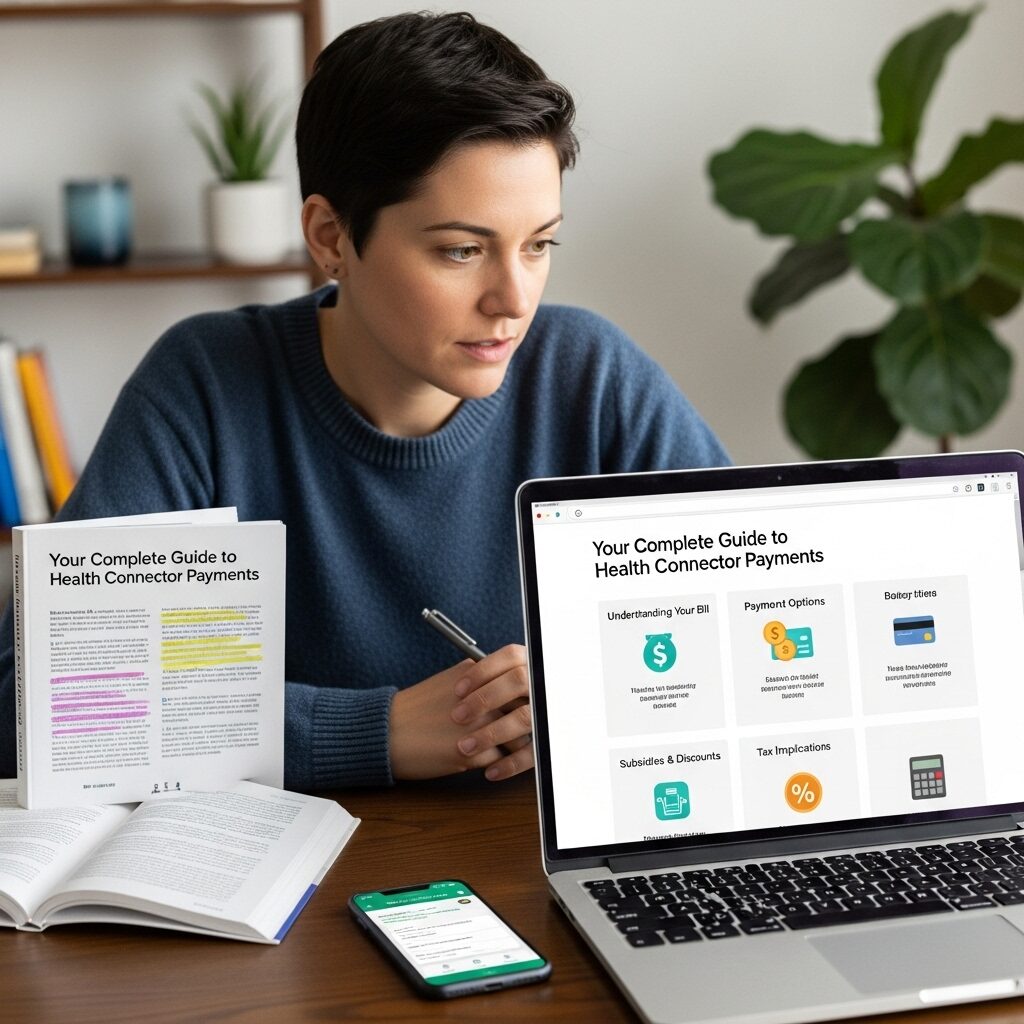



Hello,
Your techblogesideas.com website need to be indexed in Google Search Index to be displayed in Search Results.
Siubmit techblogesideas.com at https://searchregister.org
Hello,
techblogesideas.com needs to be indexed in Google Search Index to appear in Search Results.
Register techblogesideas.com at https://searchregister.org
Hello,
Addr techblogesideas.com website to SEODIRECTORY to get a better ranking in Web Searches.
Try it for free:
Add it now at https://seodir.pro